نحوه ی جایگذاری رایزر در سری سرور های G8
البته رایزر ها برای گذاشتن کارت های جانبی بر روی دستگاه شما استفاده میشود و معمولا بر روی هر رایزر تعداد 3 عدد اسلات موجود میباشد و اگر بیش از سه عدد کارت داشته باشید باید رایزر دوم را نیز جایگزین کنید البته جایگزین کردن رایزر دوم نیز باید حتما CPU دوم را نیز داشته باشید اگر سی پی یو دوم را جایگذاری نکیند معمولا چراغ الارم روشن میگردد.
رایزر در سری سرور های G8 380
NOTE: There are two PCI riser cages, the procedures are the same for both.
NOTE: If a full-length expansion card is installed, you may need to release the end support on the air baffle.
|
Step
|
Procedure
|
Instruction
|
|---|---|---|
|
1
|
Follow preparation procedures to power down, extend or remove the server from the rack.
|
Click here to view the preparation procedures .
|
|
2
|
Remove the access panel.
|
Click here for instructions on how to remove the access panel .
|
|
3
|
Disconnect all external cables connected to any installed expansion boards.
|
|
|
4
|
Loosen the two PCI riser cage thumbscrews by lifting the tabs and rotating them counter clockwise, 180 degrees until the thumbscrews pop up and disengage from the system board.
|
|
|
5
|
Lift up evenly on the PCI riser cage to unseat the PCI riser boards from the system board and remove the PCI riser cage from the server chassis.
|
|
|
6
|
Remove all expansion boards if installed.
|
Click here for instructions on how to remove the expansion board .
|
top
PCI riser cage replacement instructions
|
Step
|
Procedure
|
Instruction
|
|---|---|---|
|
1
|
Replace all expansion boards if installed.
|
Click here for instructions on how to replace the expansion board .
|
|
2
|
Replace the PCI riser cage into the server chassis to seat the PCI riser boards into the system board.
|
|
|
3
|
Tighten the two PCI riser cage thumbscrews and rotate them clockwise, 180 degrees until the thumbscrews engage into the system board.
|
|
|
4
|
Connect all external cables to any installed expansion boards.
|
|
|
5
|
Replace the access panel.
|
Click here for instructions on how to replace the access panel .
|
top
Power Supply
One of the following depending on model
مرکز تامین سرور HP
منتظر نظرات و پیشنهادات شما بزرگواران هستیم.
از ما بخواهید تا کارشناسان فنی امان با کارشناسان IT شما جلسه ای حضوری داشته باشند.
نویسنده : صادق قنبری
با من تماس بگیرید
در تلگرام نیز میتوانید به ما بپیوندید.و ار تمام محصولان جدید ما با کانال مستر اچ پی مطلع گردید.
۰۹۱۲۸۳۵۲۰۲۳
با ما در تماس باشید.
با ما همراه باشید…
آموزش را رایگان میکنیم.
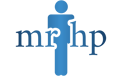
 HP G11
HP G11 قیمت سرور HP Gen 10 | مشخصات و خرید سرور اچ پی g10
قیمت سرور HP Gen 10 | مشخصات و خرید سرور اچ پی g10 خرید سرور hp g9 | قیمت سرور اچ پی G9
خرید سرور hp g9 | قیمت سرور اچ پی G9 HP G8
HP G8

