مشکل کارت شبکه های سری G8 , G9 از سرور های اچ پی
در سری های G7 تمام سرور های کارت های شبکه بصورت EMBEDED بود یعنی به مادربرد دستگاه سرور چسبیده شده بود و در شرایطی که مشکلی برای پورت های شبکه پیش می امد شرکت فروشنده مجبور بود کل مادر برد سرور را برای گارنتی تعویض کرده و همان مادربرد را برای تعویض به نمایندگی اچ پی در خارج از کشور ارسال بکند و این برای شرکت اچ پی هزینه ی بسیار بالایی را بوجود اورد زیرا برای یک پورت RJ45مجبور بودکل مادربرد را عوض کند لذا طی طراحی های جدید کارت های شبکه بصورت مستقل طراحی گردیدند. و انچه را در شکل زیر مشاهده میکنید ارائه داده شد.
بسیاری از دوستان چون از نحوه عوض کردن کارت های شبکه اطلاعاتی نداشتند تصمیم گرفتیم نحوه تعویض را بصورت تصویری از خود سایت اچ پی برداشته و در سایتمان برای شما بگذاریم.
CAUTION: Failure to comply with the precautions could result in damage to the product or loss of data
.
CAUTION: Remove all AC cords.
|
Step
|
Procedure
|
Instruction
|
|---|---|---|
|
1
|
Follow preparation procedures to power down, extend or remove the server from the rack.
|
|
|
2
|
Remove the access panel.
|
|
|
3
|
Remove the corner PCI riser cage and all external cables.
|
|
|
4
|
Loosen the captive Torx-15 thumbscrew that secures the FlexibleLOM option to the server chassis.
|
|
|
5
|
Carefully pull the FlexibleLOM option away from the system board to disengage its connector to the system board.
|
|
|
6
|
Lift the FlexibleLOM option up and out of the server chassis.
|
|
FlexibleLOM option replacement instructions
|
Step
|
Procedure
|
Instruction
|
|---|---|---|
|
1
|
Gently replace the FlexibleLOM option into the system board to engage its connector to the system board.
|
|
|
2
|
Tighten the captive Torx-15 thumbscrew that secures the FlexibleLOM option to the server chassis.
|
 |
|
3
|
Replace the corner PCI riser cage and all external cables.
|
|
|
4
|
Replace the access panel.
|
کارت شبکه ی سرور
HP
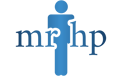
 HP G11
HP G11 قیمت سرور HP Gen 10 | مشخصات و خرید سرور اچ پی g10
قیمت سرور HP Gen 10 | مشخصات و خرید سرور اچ پی g10 خرید سرور hp g9 | قیمت سرور اچ پی G9
خرید سرور hp g9 | قیمت سرور اچ پی G9 HP G8
HP G8
